 Nissan Rogue: Control buttons
Nissan Rogue: Control buttons
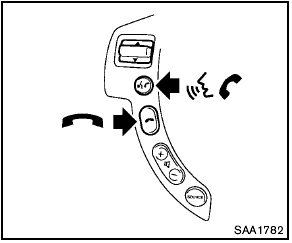
Control buttons
The control buttons for the Bluetooth® Hands- Free Phone System are located on the steering wheel.
 PHONE SEND
PHONE SEND
Push the  button to initiate a VR
session or
answer an incoming call.
button to initiate a VR
session or
answer an incoming call.
You can also use the  button to
interrupt
system feedback and give a command at once.
button to
interrupt
system feedback and give a command at once.
 PHONE END
PHONE END
While the voice recognition system is active,
push the  button to go back one
step. Push
and hold the
button to go back one
step. Push
and hold the  button for 5 seconds
to quit
the voice recognition system at any time.
button for 5 seconds
to quit
the voice recognition system at any time.
 Manual command selection
Manual command selection
Commands can be selected manually. While the
commands are displayed on the audio screen,
select a command by operating the audio tuning
switch, and then push the switch.
Once a
command is m ...
 Getting started
Getting started
The following procedures will help you get
started using the Bluetooth® Hands-Free Phone
System with NISSAN Voice Recognition. For
additional command options, refer to “List of
voice comman ...
See also:
Temperature sensors
Temperature sensors
1) Interior air temperature sensor
2) Solar sensor
The automatic climate control system
employs several sensors. These sensors
are delicate. If they are not treated
pro ...
Important Vehicle Design Features To Know
WARNING: Your multipurpose vehicle
has handling characteristics that differ from those of a conventional passenger
car. For the safety of you and your passengers, please read the following sectio ...
Engine block heater (if equipped)
WARNING: Failure to follow engine block heater instructions
could result in property damage or physical injury.
WARNING: To reduce the risk of electrical shock, do not use
your heater with ungrou ...
