 Jeep Liberty: Compass Variance
Jeep Liberty: Compass Variance
Compass Variance is the difference between Magnetic North and Geographic North. To compensate for the differences, the variance should be set for the zone where the vehicle is driven, per the zone map. Once properly set, the compass will automatically compensate for the differences and provide the most accurate compass heading.
NOTE: Magnetic materials should be kept away from the top of the right rear quarter window. This is where the compass sensor is located.
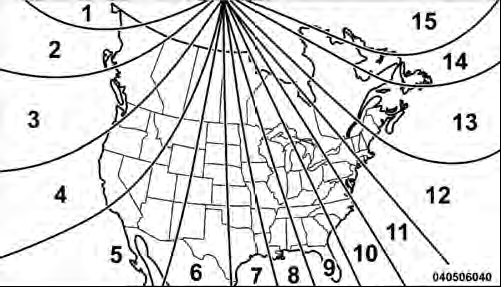
Compass Variance Map
To Change The Compass Variance:
1. Turn the ignition switch ON.
2. Press the MENU button until the Personal Settings (Customer-Programmable Features) menu displays in the EVIC.
3. Press the DOWN button until “Compass Variance” displays in the EVIC.
4. Press and release the SELECT button until the proper variance zone is selected according to the map.
NOTE: The Variance Values will wrap around from 15 back to 1. The Default Variance is Zone 8.
5. Press and release the COMPASS button to exit.
 Manual Compass Calibration
Manual Compass Calibration
If the compass appears erratic and the “CAL” indicator
does not appear in the EVIC display, you must put the
compass into the Calibration Mode manually as follows:
1. Start the engine. Leave ...
 Average Fuel Economy
Average Fuel Economy
Shows the average fuel economy since the last reset.
Average Fuel Economy can be reset by pressing and
holding the SELECT button (as prompted in the EVIC
display). Upon reset, the history informa ...
See also:
Rds-tmc overview
Radio Data System-Traffic Message Channel
(RDS-TMC) is a feature that announces traffic
hold-ups on your route as broadcast by radio
stations that transmit TMC information.
Touch the TMC button on ...
Brake pad inspection
On vehicles equipped with a jack*, the condition
of the brake pads can be checked by raising
the vehicle (see page 306 for information
about using the jack and removing a wheel)
and performing ...
Important safety notes
A license agreement must exist in order to activate the mbrace service. Ensure
that your system is activated and ready for use, and press the
MB Info call button to register. If
any of the st ...
