 Nissan Rogue: Choosing a language
Nissan Rogue: Choosing a language
You can interact with the BluetoothÂź Hands- Free Phone System using English, Spanish or French.
To change the language, perform the following.
1. Push and hold the  button for
more than
5 seconds.
button for
more than
5 seconds.
2. The system announces: âPush the PHONE
SEND ( ) button for the hands-free
phone system to enter the speaker adaptation
mode or push the PHONE END (
) button for the hands-free
phone system to enter the speaker adaptation
mode or push the PHONE END ( )
button to select a different language.â
3. Push the
)
button to select a different language.â
3. Push the  button.
button.
For information on speaker adaptation, see âSpeaker Adaptation (SA) modeâ later in this section.
4. The system announces the current language and gives you the option to change the language to Spanish (in Spanish) or French (in French). Use the following chart to select the language.
NOTE:
You must push the  button or
the
button or
the
 button within 5 seconds to
change
the language.
button within 5 seconds to
change
the language.
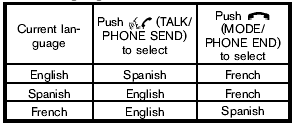
5. If you decide not to change the language, do not push either button. After 5 seconds, the VR session will end, and the language will not be changed.
 Getting started
Getting started
The following procedures will help you get
started using the BluetoothÂź Hands-Free Phone
System with NISSAN Voice Recognition. For
additional command options, refer to âList of
voice comman ...
 Connecting procedure
Connecting procedure
NOTE:
The connecting procedure must be performed
when the vehicle is stationary. If
the vehicle starts moving during the procedure,
the procedure will be cancelled.
1. Push the button on t ...
See also:
Lighting control
Lighting control
1. With the headlamps on, push the control
away from the steering wheel to select high
beam. The instrument pack warning lamp
will illuminate.
Note: Do not use high beam where ...
Keys
Keys
Your vehicle comes with a pair of identical keys. Keep the spare key in a safe
place. One key can open all of the locks on the vehicle. The key identification
number is stamped on a metal t ...
Calculating Fuel Economy
Measuring Techniques
Direct calculation is the
recommended source of information
about your actual fuel economy.
Using frequency of fill-ups or taking
fuel gauge readings are NOT
accurate me ...
