 Hyundai Tucson: Center console conpartment
Hyundai Tucson: Center console conpartment
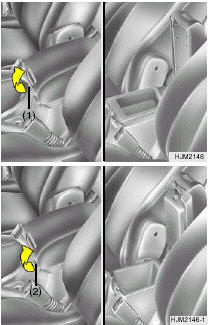 Center Console Box
Center Console Box
The center console box is used for storing cassette tapes or small articles. To use the center console box, pull up the handle (1) or (2) lift the lid as shown.
WARNING: To avoid the possibility of injury in case of an accident or a sudden stop, the center console box lid should be kept closed when the car is in motion.
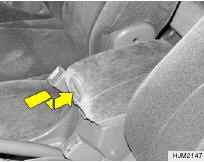 Center Console Armrest (If Installed)
Center Console Armrest (If Installed)
The center console box can be used as armrest. To use the console armrest, pull out the console box lid by pulling up the handle as shown.
NOTE: When not in use, always be sure it is locked in position properly.
WARNING: Do not place cups or cans in the drink holder when the console box lid is used as an armrest. It may result in spilling the beverage. A spilled beverage that is very hot can injure you or your passengers. Spilled liquids can damage interior trim and electric components.
 Glove box
Glove box
o To open the glove box, pull on the glove box
release lever.
o The glove box door can be locked (and
unlocked) with the key. (If installed)
WARNING:
To avoid the possibility of injury in c ...
 Outside rearview mirror
Outside rearview mirror
Manual Type
The outside rearview mirrors are equipped with
a remote control for your convenience. It is
operated by the control lever in the bottom front
corner of the window.
Before drivi ...
See also:
Seat belt reminder
Seat belt reminder light in ceiling console
The seat belt reminder consists of an audible
signal, an indicator light near the rearview mirror
and a symbol in the instrument panel that
alert a ...
High-mounted rear stop light
In addition to the lower-mounted rear stoplights
on either side of the car, the high mounted rear
stoplight in the center of the rear window also
lights when the brakes are applied. ...
Paging
To learn how to page, refer to “Working with Automated
Systems”. Paging works properly except for pagers of
certain companies, which time out a little too soon to
work properly with the Ucon ...
