 Ford Escape: Center console
Ford Escape: Center console
Your vehicle is equipped with a variety of console features. These include:
1. Cupholders
2. Utility compartment console lid has
a CD holder, a business card holder
and two pen holders. The utility
compartment has a removable bin
with coin holder slots, a sliding tray, a
cell phone holder and CD holders.
3. Rear power point
4. Rear cupholders
5. Small storage trays and (if
equipped) an ambient light control
switch.
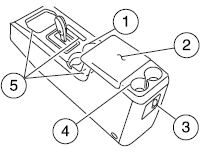
![]() WARNING: Use only soft cups in the cupholders. Hard objects
can injure you in a collision.
WARNING: Use only soft cups in the cupholders. Hard objects
can injure you in a collision.
The tray and inside bin can be removed to open up space to fit a laptop computer, MP3 players, CDs or handbags. To remove, open the console lid and pull the bin straight up and out from the console housing.
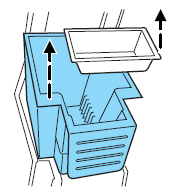
The sliding tray and inside bin can be hooked on the side or rear of the console for extra storage.
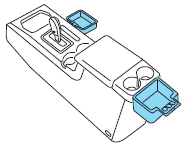
 Compass calibration adjustment
Compass calibration adjustment
Perform compass calibration in an open area free from steel structures
and high voltage lines. For optimum calibration, turn off all electrical
accessories (heater/air conditioning, wipers, etc.) an ...
 Auxiliary power point (12V DC)
Auxiliary power point (12V DC)
Power outlets are designed for accessory plugs only. Do not insert
any other object in the power outlet as this will damage the
outlet and blow the fuse. Do not hang any type of accessory or
access ...
See also:
How to use this manual
We want to help you get the greatest possible driving pleasure from your vehicle.
Your Owner’s Manual can assist you in many ways.We strongly recommend that you read
the entire manual. At the ve ...
While going down a hill
When you are descending a hill or any
other slope while braking with the
“SPORT” mode selected, the transmission
may downshift to 3rd or 2nd gear depending
on how hard you depress the brak ...
Select lever
: Shifting is possible with the
brake pedal
depressed.
: Shifting is possible whether the
brake
pedal is depressed or not. However,
while the ignition switch is in the “LOCK” ...
