Subaru Forester: Catalytic converter
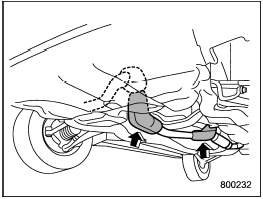
Turbo models
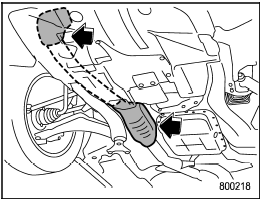
Non-turbo models
The catalytic converter is installed in the exhaust system. It serves as a catalyst to reduce HC, CO and NOx in exhaust gases, thus providing cleaner exhaust.
To avoid damage to the catalytic converter:
- Use only unleaded fuel. Even a small
amount of leaded fuel will damage the
catalytic converter.
- Never start the engine by pushing or pulling the vehicle.
- Avoid racing the engine.
- Never turn off the ignition switch while the vehicle is moving.
- Keep your engine tuned-up. If you feel the engine running rough (misfiring, backfiring or incomplete combustion), have your vehicle checked and repaired by an authorized SUBARU dealer.
- Do not apply undercoating or rust prevention treatment to the heat shield of catalytic converter and the exhaust system.
- Do not drive with an extremely low fuel level.

- Avoid fire hazards. Do not drive or park the vehicle anywhere near flammable materials (e.g., grass, paper, rags or leaves), because the catalytic converter operates at very high temperatures.
- Keep everyone and flammable materials away from the exhaust pipe while the engine is running.
The exhaust gas is very hot.
See also:
Anti-lock brake system
The Anti-Lock Brake System (ABS) is designed to aid the
driver in maintaining vehicle control under adverse
braking conditions. The system operates with a separate
computer to modulate hydraulic pressure, to prevent
wheel lock-up and help avo ...
Instrument panel features
1 — Air Outlet
6 — Glove Compartment
11 — Hazard Warning Flasher
2 — Instrument Cluster
7 — Climate Control
12 — Electronic Stability Program / Traction
Control Switch *
3 — Storage Tray
8 — Heated Seat Switch * ...

 Engine exhaust gas (carbon monoxide)
Engine exhaust gas (carbon monoxide)