Ford Escape: Brake-shift interlock
This vehicle is equipped with a brake-shift interlock feature that prevents the gearshift lever from being moved from P (Park) when the ignition is in the on position unless brake pedal is pressed.
If you cannot move the gearshift lever out of P (Park) with ignition in the on position and the brake pedal pressed, it is possible that a fuse has blown or the vehicle’s brake lamps are not operating properly. Refer to Fuses and relays in the Roadside Emergencies chapter.
Note: For some markets, this feature will be disabled. If the fuse is not blown, perform the following procedure:
1. Apply the parking brake, turn the ignition to off, then remove the key.
2. Using a screwdriver or similar
tool, carefully pry out the small
Brake Transmission Shift Interlock
(BTSI) cover cap located to the
right of the gearshift lever.
3. Insert a screwdriver or similar
tool straight down into the access
hole and press downward while
pulling the gearshift lever out of the
P (Park) position and into the N
(Neutral) position.
4. Remove tool and reinstall the
BTSI cover cap.
5. Start the vehicle and release the
parking brake.
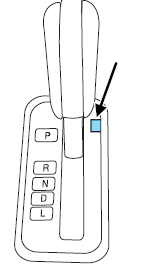
![]() WARNING: Do not drive your vehicle until you verify that the
brakelamps are working.
WARNING: Do not drive your vehicle until you verify that the
brakelamps are working.
![]() WARNING: When doing this procedure, you will be taking the
vehicle out of park which means the vehicle can roll freely. To
avoid unwanted vehicle movement, always fully set the parking brake
prior to doing this procedure. Use wheel chocks if appropriate.
WARNING: When doing this procedure, you will be taking the
vehicle out of park which means the vehicle can roll freely. To
avoid unwanted vehicle movement, always fully set the parking brake
prior to doing this procedure. Use wheel chocks if appropriate.
![]() WARNING: If the parking brake is fully released, but the brake
warning lamp remains illuminated, the brakes may not be
working properly. See your authorized dealer as soon as possible.
WARNING: If the parking brake is fully released, but the brake
warning lamp remains illuminated, the brakes may not be
working properly. See your authorized dealer as soon as possible.
See also:
Starting the engine
[For vehicles equipped with the keyless operation system]. For information on
operations for vehicles equipped with the keyless operation system, refer to “Keyless
operation system: Starting” on page 1-23, 1-30. [Except for vehicles equipped ...
Meters and gauges
NOTE
Liquid-crystal displays are used in
some of the meters and gauges on
the combination meter. You will find
their indications hard to see if you wear
polarized glasses. ...

 Preparing to drive
Preparing to drive