 Nissan Rogue: Brake fluid
Nissan Rogue: Brake fluid
For additional brake fluid information, see тАЬCapacities and recommended fuel/lubricantsтАЭ in the тАЬ9. Technical and consumer informationтАЭ section of this manual.

- Use only new fluid from a sealed container. Old, inferior or contaminated fluid may damage the brake system. The use of improper fluids can damage the brake system and affect the vehicleтАЩs stopping ability.
- Clean the filler cap before removing.
- Brake fluid is poisonous and should be stored carefully in marked containers out of the reach of children.
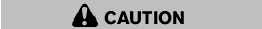
Do not spill the fluid on any painted surfaces. This will damage the paint. If fluid is spilled, immediately wash the surface with water.
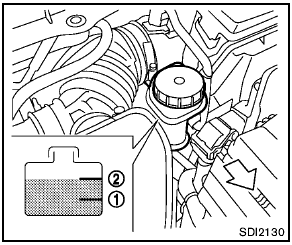
Check the fluid level in the reservoir. If the fluid is below the MIN line 1 or the brake warning light comes on, add Genuine NISSAN Super Heavy Duty Brake Fluid or equivalent DOT 3 fluid up to the MAX line 2 . If fluid must be added frequently, the system should be checked by a NISSAN dealer.
 Continuously Variable Transmission (CVT) fluid
Continuously Variable Transmission (CVT) fluid
- Use only Genuine NISSAN CVT Fluid
NS-2. Do not mix with other fluids.
- Using transmission fluid other than
Genuine NISSAN CVT Fluid NS-2
will damage the CVT, which is not
covered by th ...
 Window washer fluid
Window washer fluid
Type A
Type B
Fill the window washer fluid reservoir periodically.
Add window washer fluid when the low
window washer fluid warning light illuminates (if
so equipped).
To fill the window w ...
See also:
Coolant temperature display
WARNING
Driving when your engine is overheated can cause some fluids which may have leaked
into the engine compartment to catch fire. You could be seriously burned.
Steam from an overheated e ...
Climate Control System
Climate Control System ...
Trailer And Tongue Weight
Always load a trailer with 60% to 65% of the weight in
the front of the trailer. This places 10% to 15% of the
Gross Trailer Weight (GTW) on the tow hitch of your
vehicle. Loads balanced over th ...
