 Hyundai Tucson: Automatic heating and cooling control system
Hyundai Tucson: Automatic heating and cooling control system
(If installed)
Your Hyundai is equipped with an automatic heating and cooling control system controlled by simply setting the desired temperature.
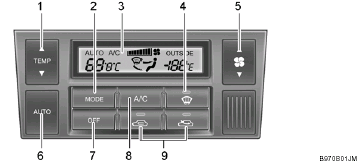 TYPE A (Without A.Q.S: Air Quality System)
TYPE A (Without A.Q.S: Air Quality System)
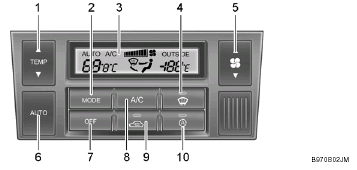 TYPE B (With A.Q.S: Air Quality System)
TYPE B (With A.Q.S: Air Quality System)
Heating and Cooling Controls: 1. Temperature Control Switch. 2. Air Flow Control Switch. 3. Display Window. 4. Defroster Switch. 5. Blower Fan Control Switch. 6. AUTO (Automatic Control) Switch. 7. OFF Switch. 8. Air Conditioning Switch. 9. Air lntake Control Switch. 10. Air Quality System Switch (If installed).
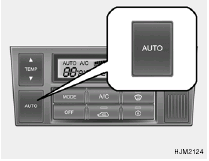 Automatic Operation
Automatic Operation
The FATC (Full Automatic Temperature Control) system automatically controls heating and cooling by doing as follows: 1. Push the "AUTO" button. The indicator light will illuminate confirming that the Face, Floor and/or Bi-Level modes as well as the blower speed and air conditioner will be controlled automatically.
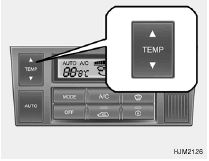
2. Push the "TEMP" button to set the desired
temperature.
The temperature will increase to the maximum
90°F(32°C) by pushing the " " button.
Each push of the button will cause the temperature
to increase by 1°F(0.5°C).
The temperature will decrease to the minimum
62°F(17°C) by pushing the "
" button.
Each push of the button will cause the temperature
to increase by 1°F(0.5°C).
The temperature will decrease to the minimum
62°F(17°C) by pushing the " " button.
Each push of the button will cause the temperature
to decrease by 1°F(0.5°C).
" button.
Each push of the button will cause the temperature
to decrease by 1°F(0.5°C).
NOTE: o If the battery has been discharged or disconnected, the temperature mode will reset to Centigrade degrees. This is a normal condition and you can change the temperature mode from Centigrade to Farenheit as follows; Press the "TEMP" down button and "AUTO" button simultaneously for 3 secs. The display shows that the unit of temperature is adjusted to Centigrade or Fahrenheit. (°C→°F or °F→°C) o Never place anything covering the sensor which is located on the instrument panel to ensure better control of the heating and cooling system.

MANUAL OPERATION
The heating and cooling system can be controlled manually as well by pushing buttons other than the "AUTO" button. In this state, the system sequentially works according to the order of buttons selected. The function of the buttons which are not selected will be controlled automatically. Press the "AUTO" button in order to convert to automatic control of the system.
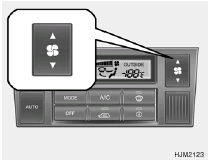 Fan Speed Control Switch
Fan Speed Control Switch
The fan speed can be set to the desired speed by pressing the appropriate fan speed control button. The higher the fan speed is, the more air is delivered. Pressing the "OFF" button turns off the fan.
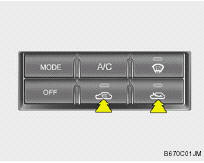 Air Intake Control Switch (Without A.Q.S)
Air Intake Control Switch (Without A.Q.S)
This is used to select fresh outside air or recirculation inside air. To change the air intake control mode, (Fresh mode, Recirculation mode) push the control button.
FRESH MODE ( ) : The indicator light on
the
button goes on when the air intake control is
fresh mode.
RECIRCULATION MODE (
) : The indicator light on
the
button goes on when the air intake control is
fresh mode.
RECIRCULATION MODE ( ) : The indicator
light on the button is illuminated when the air
intake control is recirculation mode.
) : The indicator
light on the button is illuminated when the air
intake control is recirculation mode.
With the "Fresh" mode selected, air enters the vehicle from the outside and is heated or cooled according to the function selected. With the "Recirculation" mode selected, and air from within the passenger compartment will be drawn through the heating system and heated or cooled according to the function selected.
NOTE: It should be noted that prolonged operation of the heating system in "recirculation" mode will give rise to fogging of the windshield and side windows and the air within the passenger compartment will become stale. In addition, prolonged use of the air conditioning with the "Recirculation" mode selected may result in the air within the passenger compartment becoming excessively dry.
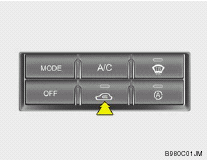 Air Intake Control Switch (With A.Q.S) (If installed)
Air Intake Control Switch (With A.Q.S) (If installed)
This is used to select fresh outside air or recirculate inside air automatically.
 : OFF
: OFF
 : ON
: ON
 Fresh Mode :
Air enters the vehicle from the outside and is
heated or cooled according to the function
selected.
Fresh Mode :
Air enters the vehicle from the outside and is
heated or cooled according to the function
selected.
 Recirculation Mode :
Air from within the passenger compartment will
be drawn through the heating system and heated
or cooled according to the function selected.
Recirculation Mode :
Air from within the passenger compartment will
be drawn through the heating system and heated
or cooled according to the function selected.
 Exhaust Gas Cutoff Mode :
Air enters the vehicle from the outside.
But if exhaust gas enters the vehicle from the
outside, the exhaust gas cutoff mode (
Exhaust Gas Cutoff Mode :
Air enters the vehicle from the outside.
But if exhaust gas enters the vehicle from the
outside, the exhaust gas cutoff mode ( )
is automatically converted to the (
)
is automatically converted to the ( )
mode,
to prevent exhaust gas from entering the vehicle.
)
mode,
to prevent exhaust gas from entering the vehicle.
NOTE:
It should be noted that prolonged operation
of the heating system in recirculation
mode ( ) will give rise to misting
of the
windshield and side windows and the air
within the passenger compartment will
become stale. In addition, prolonged use of
the air conditioning with the recirculation
mode (
) will give rise to misting
of the
windshield and side windows and the air
within the passenger compartment will
become stale. In addition, prolonged use of
the air conditioning with the recirculation
mode ( ) selected may result in the
air
within the passenger compartment becoming
excessively dry.
) selected may result in the
air
within the passenger compartment becoming
excessively dry.
CAUTION: If the windows fog up with the Recirculation or A.Q.S mode selected, set the air intake control to the Fresh air position or A.Q.S control to "OFF".
Heating and Cooling System Off
Press the "OFF" button to stop the operation of the heating and cooling system.
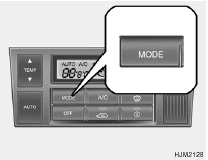 Air Flow Control
Air Flow Control
This is used to direct the flow of air. Air can be directed to the floor, dashboard outlets, or windshield. Four symbols are used to represent Face, Bi-Level, Floor and Floor-Defrost air position.

 Face-Level
Face-Level
When selecting the "Face" mode, the indicator light will come on, causing air to be discharged through the face level vents.

 Bi-Level
Bi-Level
When selecting the "Bi-Level" mode, the indicator light will come on and the air will be discharged through the face vents and the floor vents.

 Floor-Level
Floor-Level
When selecting the "Floor-Level" mode, the indicator light will come on and the air will be discharged through the floor vents, windshield defroster nozzle, side defroster nozzle and side ventilator.

 Floor-Defrost Level
Floor-Defrost Level
When selecting the "Floor-Defrost" mode, the indicator light will come on and the air will be discharged through the windshield defrost vents, the floor vents and side defroster nozzle and side ventilator .
 Defrost Switch
Defrost Switch
When the "Defrost" button is pressed, the ( )
mode will be automatically selected and the air
will be discharged through the windshield defrost
nozzle, side defroster nozzle and side
ventilator. To assist in defrosting, the air conditioning
will operate if ambient temperature is
higher than 2°C, and automatically turns off if the
ambient temperature drops below 2°C.
)
mode will be automatically selected and the air
will be discharged through the windshield defrost
nozzle, side defroster nozzle and side
ventilator. To assist in defrosting, the air conditioning
will operate if ambient temperature is
higher than 2°C, and automatically turns off if the
ambient temperature drops below 2°C.
 Air conditioning system
Air conditioning system
Air Conditioning Switch (If installed)
The air conditioning is turned on or off by
pushing the A/C button on the heating/air conditioning
control panel.
Air Conditioning Operation for Cool ...
 Climate control air filter (in front of blower unit)
Climate control air filter (in front of blower unit)
(If installed)
The climate control air filter is located in front of
the blower unit behind the glove box.
It operates to decrease the amount of pollutants
entering the car.
CAUTION:
o Rep ...
See also:
Call volume
Call volume can be only be adjusted during a
call. Use the buttons in the steering wheel keypad
or the infotainment system’s VOL control. ...
Deselecting valet mode
If Valet mode is active when you enter the
vehicle, touch the Valet button to view the
Valet mode screen.
Enter your four digit PIN and touch the OK
button.
Valet mode is deactivated is displayed ...
Rear Window Wiper/Washer
The rear wiper controls are on the end of the windshield wiper lever.
ON: Press the upper portion of the button for continuous rear window wipes.
OFF: The rear wiper turns off when the button is r ...
