 Ford Escape: Autolock
Ford Escape: Autolock
The autolock feature will lock all the doors, liftgate and liftgate window when:
ŌĆó all doors are closed,
ŌĆó the ignition is in the on position,
ŌĆó you shift into any gear putting the vehicle in motion, and
ŌĆó the vehicle attains a speed greater than 12 mph (20 km/h).
The autolock feature repeats when:
ŌĆó any door is opened then closed while the ignition is in the on position
and the vehicle speed is 9 mph (15 km/h) or lower, and
ŌĆó the vehicle attains a speed greater than 12 mph (20 km/h).
Deactivating/activating autolock
Your vehicle comes with the autolock feature enabled. There are four methods to enable/disable this feature:
ŌĆó Through your authorized dealer, or
ŌĆó Performing the power door lock control procedure, or
ŌĆó Performing the keyless entry keypad (if equipped) procedure, or
ŌĆó Performing the message center (if equipped) procedure.
Note: The autolock feature can be activated/deactivated independently of the autounlock feature.
Before following the activation or deactivation procedures, make sure that the anti-theft system is not armed, ignition is in the off position, and all vehicle doors, liftgate and liftgate window are closed.
Power door unlock/lock procedure
You must complete Steps 1-5 within 30 seconds or the procedure will have to be repeated. If the procedure needs to be repeated, you must wait 30 seconds.
Note: All doors must be closed and remain closed throughout the configuration process.
1. The ignition must be off to begin
sequence.
2. Turn the ignition to the on
position.
3. Press the power door unlock
control three times.
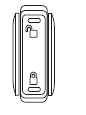
4. Turn the ignition from the on to
the off position.
5. Press the power door unlock control three times.
6. Turn the ignition back to the on position. The horn will chirp.
7. Press the unlock control, then press the lock control. The horn will
chirp once if autolock was deactivated or twice (one short and one long
chirp) if autolock was activated.
8. Turn the ignition to the off position. The horn will chirp once to
confirm the procedure is complete.
Keyless entry keypad procedure
1. Turn the ignition to the off position.
2. Close all doors, the liftgate and liftgate window.
3. Enter 5ŌĆōdigit entry code
4. Press and hold the 3 ŌĆó 4. While holding the 3 ŌĆó 4 press the 7 ŌĆó 8.
5. Release the 7 ŌĆó 8.
6. Release the 3 ŌĆó 4.
The user should receive a horn chirp to indicate the system has been disabled or a chirp followed by a honk to indicate the system has been enabled.
Message center procedure (if equipped)
For information on activating/deactivating the autolock feature using the vehicleŌĆÖs message center, refer to Message center information in the Instrument cluster chapter.
 Door key unlocking/locking
Door key unlocking/locking
Unlocking the doors
Turn the key in the door cylinder to unlock the driverŌĆÖs door only. All
other doors will remain locked.
Locking the doors
Turn the key in the door cylinder to lock the driver ...
 Autounlock
Autounlock
The autounlock feature will unlock all the doors when:
ŌĆó the ignition is in the on position, all the doors are closed, and the
vehicle has been in motion at a speed greater than 12 mph (20 km/h) ...
See also:
Making a phone call from speed dial
It is possible to select a phone number
from speed dial registered with the invehicle
equipment to make a phone call.
1. Select the top menu (phone menu).
2. Press the preset button (from
to
...
Difference between predicted and actual distances
The distance guide line and the vehicle width
guide line should be used as a reference only
when the vehicle is on a level, paved surface.
The distance viewed on the monitor is for
reference on ...
Driving with summer tires
Observe the notes in the "Winter operation" section (). ...
