 Mercedes-Benz GLK-Class: Control panel for dual-zone automatic climate control
Mercedes-Benz GLK-Class: Control panel for dual-zone automatic climate control
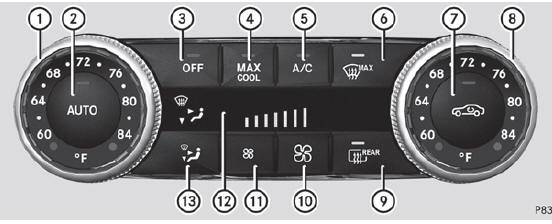
- To set the temperature, left ()
- To set climate control to automatic ()
- To switch climate control on/off ()
- To switch the MONO function on/off14()
- To switch maximum cooling MAX COOL on/off15()
- To activate/deactivate cooling with air dehumidification ()
- To defrost the windshield ()
- To activate/deactivate air-recirculation mode ()
- To set the temperature, right ()
- To switch the rear window defroster on/off ()
- To increase the airflow ()
- To reduce the airflow ()
- Display
- To set the air distribution ()
Control panel for 3-zone automatic climate control
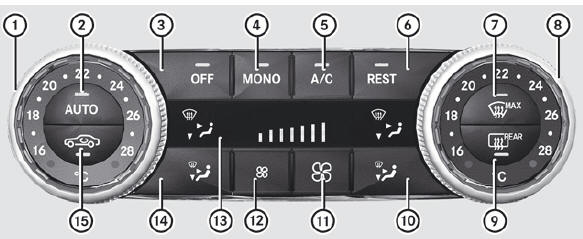
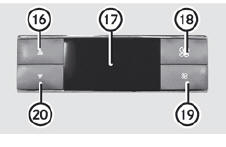
Front control panel
- : Sets the temperature, left ()
- ; Sets climate control to automatic mode ()
- = Switches climate control on/off ()
- ? Activates/deactivates the MONO function ()
- A Activates/deactivates cooling with air dehumidification ()
- B Activates/deactivates the residual heat function ()
- C Defrosts the windshield ()
- D Sets the temperature, right ()
- E Switches the rear window defroster on/off ()
- F Sets the air distribution, right ()
- G Increases the airflow ()
- H Reduces the airflow ()
- I Display
- J Sets the air distribution, left ()
- K Activates/deactivates air-recirculation mode ()
Rear control panel
- L Increases the temperature ()
- M Display
- N Increases the airflow ()
- O Reduces the airflow ()
- P Reduces the temperature ()
 Important safety notes
Important safety notes
WARNING
Severe conditions (e.g. strong air pollution) may require replacement of the
filter before its scheduled replacement interval. A clogged filter will reduce the
air volume to the inte ...
See also:
Effects of battery disconnection
Disconnecting the battery can affect a number
of vehicle systems, especially if there is
insufficient battery power prior to
disconnection. For example, the alarm may
trigger depending on it's sta ...
Basic infotainment functions
Controls in the center console for basic infotainment functions
1 SOUND: press this button to access the
menu for adjusting bass, treble, etc. See
page 212 for additional information.
2 VOL: T ...
Playing an Audio CD
1. Press the CD screen button on the Home Page or select CD from the source pop-up
to display the CD main page.
2. From the CD screen, press the Menu screen button to display the menu options.
3. ...

