 Nissan Rogue: Antenna
Nissan Rogue: Antenna
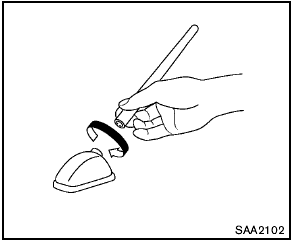
Antenna
To remove the antenna, hold the bottom of the antenna and turn it counterclockwise.
To install the antenna, turn the antenna clockwise and tighten.
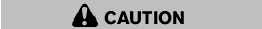
- To avoid damaging or deforming the antenna, be sure to remove the antenna under the following conditions.
— The vehicle enters an automatic car wash.
— The vehicle enters a garage with a low ceiling.
— The vehicle is covered with a car cover.
- Always properly tighten the antenna rod during installation. Otherwise, the antenna rod may break during vehicle operation.
 VOLUME control switch
VOLUME control switch
Push up or down the VOLUME control switch to
increase or decrease the volume.
Tuning switch
Memory change (radio):
Push up or down the tuning switch for less than
1.5 seconds to change the ne ...
 Car phone and CB radio
Car phone and CB radio
When installing a car phone or a CB radio in
your vehicle, be sure to observe the following
cautions, otherwise the new equipment may
adversely affect the electronic control modules
and electr ...
See also:
Rear screen menu settings
See also page 251 for additional information
about the RSE menus.
DivX® Video On Demand
The media player can be registered to play
DivX VOD files from home-burned discs or
USB. The registrati ...
Removing a paired phone from the list
In phone mode, a paired phone can be
removed from the list of phones in Phone
menu
Remove Bluetooth device. ...
DVD Distortion
Video distortion can occur when operating cellular phones, scanners, CB radios,
Global Positioning Systems (GPS)*, two-way radios, mobile faxes, or walkie talkies.
It might be necessary to turn off ...
