 Subaru Forester: When connecting iPod®
Subaru Forester: When connecting iPod®
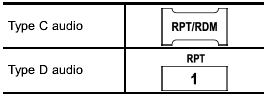
Each time you briefly press the “RPT” button, the mode changes in the following sequence.
Type C audio:

Type D audio:

NOTE
- The “ALL RPT” indication refers to
the repeat playback of all indexes in the
entire iPod®.
- The “SONG RPT” (type C audio)/ “ONE RPT” (type D audio) indication refers to the repeat playback of a single index. It repeats the index that is playing.
- When an audiobook is playing, the mode does not change even if you press the “RPT” button.
 When connecting USB storage device
When connecting USB storage device
Repeating is operated in the same way a
CD is played. For details, refer to “Repeating”. ...
 Random playback
Random playback
To playback a track/index/file(s) at random,
press the “RDM” button for 0.5
second or longer (type C audio)/briefly
(type D audio) while the track/index/file is
playing.
Each time you p ...
See also:
Reclining Seatbacks
WARNING
Sitting in a reclined position when the vehicle is in motion can be dangerous.
Even when buckled up, the safety belts cannot do their job when reclined like this.
The shoulder belt cannot ...
Enhanced Accident Response System
In the event of an impact causing air bag deployment, if
the communication network remains intact, and the
power remains intact, depending on the nature of the
event the ORC will determine wheth ...
Before Driving
Before you begin driving your
vehicle, you should know what
gasoline to use and how to check the
levels of important fluids. You also
need to know how to properly store
luggage or packages. ...
