 Subaru Forester: Volume control
Subaru Forester: Volume control
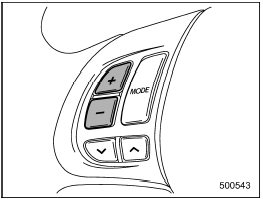
Volume control
You can adjust the phone call volume, the voice volume and the voice guidance volume. Refer to “Volume control buttons”.
 Taking a phone call and declining an incoming call
Taking a phone call and declining an incoming call
To take a phone call: Press the OFF
hook switch .
To put an incoming call on hold: Press
the ON hook switch briefly.
To decline an incoming call: Press the
ON hook switch for more than 1.5
...
See also:
Illuminated Vanity Mirrors — If Equipped
An illuminated vanity mirror is on each sun visor. To use
the mirror, rotate the sun visor down and swing the
mirror cover upward. The lights will turn on automatically.
Closing the mirror cover ...
To select a track/index from its beginning
Select a track/index in the same way that
a track is selected when a CD is played.
For details, refer to “To select a track from
its beginning”. ...
Exterior and interior lights
*: See a NISSAN dealer for replacement.
NOTE: Always check with the Parts Department at a NISSAN dealer for the latest
information about parts.
Replacement procedures
All other lights are e ...

