 Nissan Rogue: Vehicle Dynamic Control (VDC) OFF switch
Nissan Rogue: Vehicle Dynamic Control (VDC) OFF switch
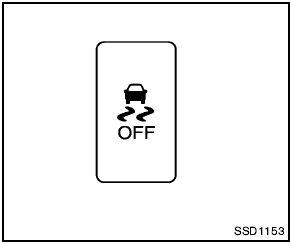
Vehicle Dynamic Control (VDC) OFF switch
The vehicle should be driven with the Vehicle Dynamic Control (VDC) system on for most driving conditions.
If the vehicle is stuck in mud or snow, the VDC system reduces the engine output to reduce wheel spin. The engine speed will be reduced even if the accelerator is depressed to the floor.
If maximum engine power is needed to free a stuck vehicle, turn the VDC system off.
To turn off the VDC system, push the VDC OFF
switch. The  indicator will illuminate.
indicator will illuminate.
Push the VDC OFF switch again or restart the engine to turn on the system. (See “Vehicle Dynamic Control (VDC) system” in the “5.
Starting and driving” section.)
 Heated seats (if so equipped)
Heated seats (if so equipped)
Do not use or allow occupants to use
the seat heater if you or the occupants
cannot monitor elevated seat temperatures
or have an inability to feel pain in
those body parts in contact with ...
 Power outlet
Power outlet
Instrument panel
Center console (if so equipped)
The power outlet is located in the instrument
panel and the center console (if so equipped).
- The outlet and plug may be hot
during o ...
See also:
Geartronic–manual shifting
Geartronic allows you to manually shift among
your vehicle's six forward speeds. Geartronic
can be selected at any time.
• To access the manual shifting position
from Drive (D), move the gear ...
Making a call
1. Ensure that is shown at the
top of the
center console display and that the handsfree
function is in telephone mode.
2. Dial the desired phone number using the
center console keypad or use ...
Tires — general information
Tire Pressure
Safety
WARNING:
• Improperly inflated tires are dangerous and can
cause accidents.
• Under-inflation increases tire flexing and can result
in over-heating and tire failure. ...
