 Toyota RAV4: Using the audio control function
Toyota RAV4: Using the audio control function
■ Changing sound quality modes
1 Press  .
.
2 Turn  to select “Sound
Setting”.
to select “Sound
Setting”.
3 Press  .
.
4 Turn  to select the
desired mode.
to select the
desired mode.
“BASS”, “TREBLE”, “FADER”, “BALANCE”, or “ASL”
5 Press  .
.
■ Adjusting sound quality
Turning  adjusts the level.
adjusts the level.
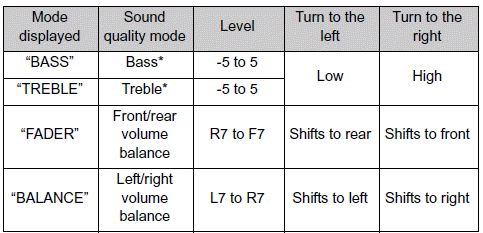
*: The sound quality level is adjusted individually in each audio mode.
■ Adjusting the Automatic Sound Levelizer (ASL)
When ASL is selected, turning  to the right changes the
amount of “ASL” in the order of “LOW”, “MID” and “HIGH”.
to the right changes the
amount of “ASL” in the order of “LOW”, “MID” and “HIGH”.
Turning  to the left turns “ASL”
off.
to the left turns “ASL”
off.
ASL automatically adjusts the volume and tone quality according to vehicle speed.
 Using the AUX port
Using the AUX port
This port can be used to connect a portable audio device and listen
to it through the vehicle’s speakers.
Open the cover and connect
the portable audio device.
Press .
■Operating port ...
See also:
Daytime running lamps (DRL) (if equipped)
Turns the low beam headlamps on with a reduced output.
To activate:
• the ignition must be in the on position.
• the headlamp control must be in the off, parking lamps or autolamp
position ...
Driving on Grades
Reduce speed and shift to a lower gear before starting down a long or steep downgrade.
If the transmission is not shifted down, the brakes might have to be used so much
that they would get hot and ...
Removing the headlight housing
1. Switch off the ignition by briefly pressing
the START/STOP ENGINE button.
2. Remove the remote key from the ignition
slot1.
3. (Upper illustration under "Headlight housing").
&nb ...

