 Subaru Forester: Turning on/off the Hands-free mode
Subaru Forester: Turning on/off the Hands-free mode
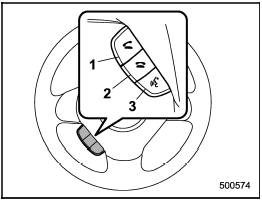
Turning on/off the Hands-free mode
1) OFF hook switch
2) ON hook switch
3) Talk switch
To turn on the Hands-free mode, press the
OFF hook switch  . To turn off the
Hands-free mode, press the ON hook
switch
. To turn off the
Hands-free mode, press the ON hook
switch  .
.
 Preparation for using the Handsfree system
Preparation for using the Handsfree system
Before using the Hands-free system, it is
necessary to register a cell phone in the
system. Perform the following procedure
to register a cell phone.
1. Press the OFF hook switch .
2. Select в ...
See also:
Removing/installing the headlamp cover
You must remove the headlamp cover in the engine compartment before you can replace
the bulbs in the headlamp.
To remove: press retaining clip 1 in the direction of the arrow.
Pull cover 2 f ...
Steering wheel switch for audio control (if so
equipped)
Steering wheel switch for audio control (if so
equipped)
1. Tuning switch
2. VOLUME control switch
3. SOURCE select switch ...
Keyless locking and unlocking
Range of the keyless drive remote key–5 ft (1.5
meters)
This system makes it possible to unlock and
lock the vehicle without having to press any
buttons on the Personal Car Communicators
...

