 Mercedes-Benz GLK-Class: Transmission position and drive program display
Mercedes-Benz GLK-Class: Transmission position and drive program display
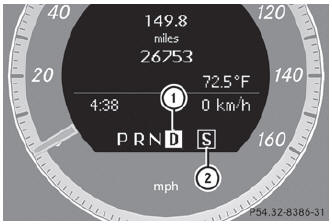
- Transmission position display
- Drive program display
The current position of the selector lever is shown by the indicators next to the selector lever.
The indicators light up when the SmartKey is inserted into the ignition lock. The indicators go out when the SmartKey is removed from the ignition lock.
 Overview of transmission positions
Overview of transmission positions
Selector lever
P Park position with selector lever lock
R Reverse gear
N Neutral
D Drive ...
 Transmission positions
Transmission positions
Park position
Do not shift the transmission into position P() unless the vehicle
is stationary. The parking lock should not be used as a brake when parking. In addition
to engaging the parking lo ...
See also:
USB Flash Memory Device Error Messages
If you see an error message on the
screen while playing a USB flash
memory device, find the solution in
the chart to the right. If you cannot
clear the error message, take your
vehicle to yo ...
Tires
Display messages
Possible causes/consequences and Solutions
USA only:
The yellow tire pressure monitor warning lamp (pressure loss/ malfunction)
is lit.
Risk of accid ...
Exterior
To adjust the mirrors:
1. Move the selector switch to L (left) or R (right) to choose the driver or
passenger mirror.
2. Press the arrows on the control pad to move each mirror in the desired di ...
