 Subaru Forester: To increase the speed (by button)
Subaru Forester: To increase the speed (by button)
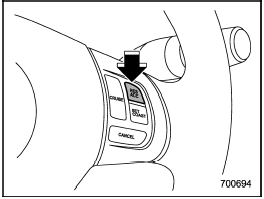
To increase the speed (by button)
Push the “RES/ACC” button and hold it until the vehicle reaches the desired speed. Then, release the button. The vehicle speed at that moment will be memorized and treated as the new set speed.
When the difference between the actual vehicle speed and the set speed is less than 4 mph (6.8 km/h), the set speed can be increased 1 mph (1.6 km/h) each time by pressing the “RES/ACC” button quickly.
 To increase the speed (by accelerator pedal)
To increase the speed (by accelerator pedal)
1. Depress the accelerator pedal to
accelerate the vehicle to the desired
speed.
2. Push the “SET/COAST” button once.
Now the desired speed is set and the
vehicle will keep running at that ...
See also:
USB Flash Memory Device Error Messages
If you see an error message on the
audio display while playing a USB
flash memory device, find the
solution in the chart to the right. If
you cannot clear the error message,
take your vehicl ...
Engine oil and filter
1. Oil filler cap
2. Oil drain plug
3. Oil filter
1. Place a large drain pan under the drain plug.
2. Remove the oil filler cap.
3. Remove the drain plug with a wrench and
completely drain ...
ABS (Anti-lock Brake System)
The ABS system prevents the lock-up of
wheels which may occur during sudden
braking or braking on slippery road surfaces.
This helps prevent the loss of
steering control and directional stabili ...

