 Subaru Forester: To decrease the speed (by button)
Subaru Forester: To decrease the speed (by button)
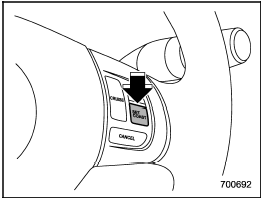
To decrease the speed (by button)
Push the “SET/COAST” button and hold it until the vehicle reaches the desired speed. Then, release the button. The vehicle speed at that moment will be memorized and treated as the new set speed.
When the difference between the actual vehicle speed and the set speed is less than 4 mph (6.8 km/h), the set speed can be lowered 1 mph (1.6 km/h) each time by pressing the “SET/COAST” button quickly.
 To increase the speed (by accelerator pedal)
To increase the speed (by accelerator pedal)
1. Depress the accelerator pedal to
accelerate the vehicle to the desired
speed.
2. Push the “SET/COAST” button once.
Now the desired speed is set and the
vehicle will keep running at that ...
 To decrease the speed (by brake pedal)
To decrease the speed (by brake pedal)
1. Depress the brake pedal to release
cruise control temporarily.
2. When the speed decreases to the
desired speed, press the “SET/COAST”
button once. Now the desired speed is set
and the ...
See also:
Instrument Panel Illumination Control
This control is located on the instrument panel, to the left of the steering
column.
(Instrument Panel Brightness): Turn
clockwise or counterclockwise to brighten or dim the lights. ...
Winter driving tips
Carry out the necessary preparations and inspections before driving
the vehicle in winter. Always drive the vehicle in a manner appropriate
to the prevailing weather conditions.
■ Pre-winter ...
Driving with a Trailer
Towing a trailer requires experience. Get familiar with handling and braking
with the added trailer weight. The vehicle is now longer and not as responsive as
the vehicle is by itself.
Check all ...
