 Volvo XC60: Symbols and messages in the display
Volvo XC60: Symbols and messages in the display

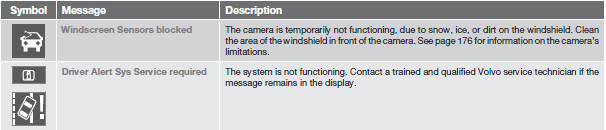
 Settings
Settings
Settings for Lane Departure Warning can be
made in the menu system by pressing My
Car. Go to Settings
Car settings
Driver
support systems
Lane Departure
Warning.
There are two alt ...
 Park assist
Park assist
...
See also:
Defroster
The defroster heats the window to remove frost, fog and thin ice from the interior
and exterior of the rear window, while engine is running.
NOTICE • To prevent damage to the conductors bonde ...
Symbols and messages in the display
...
Using the Heater
The heater uses engine coolant to
warm the air. If the engine is cold, it
will be several minutes before you
feel warm air coming from the
system.
1. Select
.
When you select
, the system ...
