 Volvo XC60: Symbols and messages in the display
Volvo XC60: Symbols and messages in the display
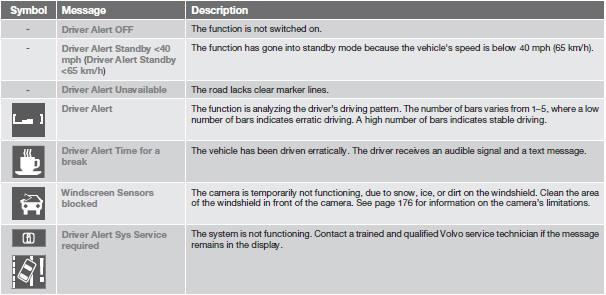
 Activating DAC
Activating DAC
Press MY CAR in the center instrument panel
and go to Car settings
Driver Alert and
select On. See page 133 for more information
on the menu system.
The function is activated when the
v ...
 Lane Departure Warning (LDW)– introduction
Lane Departure Warning (LDW)– introduction
This function is designed to help reduce the
risk of accidents in situations where the vehicle
leaves its lane and there is a risk of driving off
the road or into the opposite lane. LDW consis ...
See also:
Power outlets
The power outlet can be used for a following component.
12 V: Accessories that use less than 10 A.
120 VAC: Accessories that use less than 100 W.
■ 12 V
Type A
Type B
Type C
σ ...
Stop the vehicle immediately. Continuing to drive the vehicle may be
dangerous.
The following warning indicates a possible problem in the brake system.
Immediately stop the vehicle in a safe place and contact your
Toyota dealer.
*: Parking brake engaged warning buzzer:
Th ...
Compact Disc (CD) player operation
Place the ignition switch in the ACC or ON
position and insert the Compact Disc (CD) into
the slot with the label side facing up. The CD will
be guided automatically into the slot and start
pl ...
