 Subaru Forester: Setting the playing speed (only when
the audiobook is playing) (type D audio)
Subaru Forester: Setting the playing speed (only when
the audiobook is playing) (type D audio)
Each time you briefly press  (the
ŌĆ£RPTŌĆØ button) while the audiobook is
playing, the playing speed changes in
the following sequence.
(the
ŌĆ£RPTŌĆØ button) while the audiobook is
playing, the playing speed changes in
the following sequence.
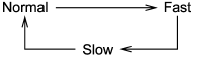
 Folder selection (only when connecting USB storage device)
Folder selection (only when connecting USB storage device)
Refer to ŌĆ£Folder selectionŌĆØ.
NOTE
When an iPod® is connected, you
cannot select a folder. ...
 When the following messages are displayed
When the following messages are displayed
If one of the following messages is
displayed while connecting the USB storage
device/iPod®, determine the cause
based on the following information. If you
cannot clear those messages, please ...
See also:
INFO
- If you are controlling the telephone system
by voice command for the first time or do not
know the appropriate voice command,
speak ŌĆ£HelpŌĆØ. The system announces the
available commands.
...
Licence grant
NAVTEQ Corporation grants you a
non-exclusive licence to use your copy of the
DATABASE for your personal use or for use in
your businessŌĆÖ internal operations. This license
does not include the r ...
Recommended clutch fluid
Refer to ŌĆ£FluidsŌĆØ.
Never use different brands of clutch
fluid together. Also, avoid mixing
DOT 3 and DOT 4 brake fluids even if
they are the same brand. ...
