 Toyota RAV4: Setting station presets
Toyota RAV4: Setting station presets
1 Search for desired stations by turning
 or pressing “∧”
or “∨” on
or pressing “∧”
or “∨” on  .
.
2 Press and hold the button (from 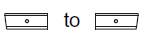 ) until you
hear a beep.
) until you
hear a beep.
 Using the radio
Using the radio
...
 Scanning radio stations
Scanning radio stations
■ Scanning the preset radio stations
1 Press and holduntil you hear a
beep.
Preset stations will be played for 5 seconds each.
2 When the desired station is reached, press
once
again.
& ...
See also:
Automatic connection
When the Bluetooth® function is active and the
most recently paired device is within range, it
is automatically connected. When the infotainment
system searches for the most recently
paired d ...
General Towing Information
Only use towing equipment that has been designed for the vehicle. Contact your
dealer or trailering dealer for assistance with preparing the vehicle for towing
a trailer. See the following trailer ...
Power Door Locks
A power door lock switch is located on each of the front
door trim panels. Use this switch to lock or unlock the
doors and liftgate.
Power Door Lock Switch Location
1 - Unlock
2 - Lock
If y ...
