 Subaru Forester: Selecting category (only when connecting iPodÂŽ)
Subaru Forester: Selecting category (only when connecting iPodÂŽ)
When the  button is pressed for less
than 1.5 seconds, the iPodÂŽ menu is
displayed.
button is pressed for less
than 1.5 seconds, the iPodÂŽ menu is
displayed.
Each time you turn the âTUNE/TRACK/ CHâ dial clockwise, the displayed category changes in the following sequence. Each time you turn the dial counterclockwise, the displayed category changes in the opposite sequence.
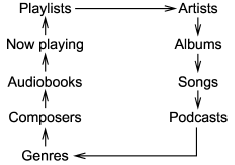
To select the category, press the dial. To
close the iPodÂŽ menu, press the  button for more than 1.5 seconds. To
return to the previous screen, briefly press
the
button for more than 1.5 seconds. To
return to the previous screen, briefly press
the  button.
button.
 SCAN (only when connecting USB storage device)
SCAN (only when connecting USB storage device)
Scan is operated in the same way a CD is
played. For details, refer to âScan (type A,
B and C audio)â.
NOTE
When an iPodÂŽ is connected, you
cannot select the SCAN mode. ...
 Display selection
Display selection
Refer to âDisplay selection (type A, B and
C audio)â.
Page scroll
Refer to âPage (track/folder title) scrollâ. ...
See also:
Transfer case
This section is only valid for vehicles with 4- wheel drive (4MATIC). Power is
always transmitted to both axles.
Performance tests may only be carried out on a 2-axle dynamometer. The brake
sy ...
Brake Adjustment
Every time the brakes are applied, with or without the vehicle moving, the brakes
adjust for wear. ...
Cleaning the plastic trim
WARNING
When cleaning the steering wheel boss and dashboard, do not use cockpit sprays
or cleaning agents containing solvents. Cleaning agents containing solvents cause
the surface to become ...
