 Toyota RAV4: Selecting a language (English, French or Spanish)
Toyota RAV4: Selecting a language (English, French or Spanish)
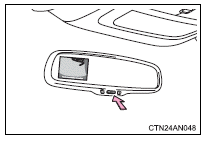
1 Push and hold the “AUTO” button for 6 to 12 seconds. The screen will turn on and the indicator will turn green.
2 Push the “AUTO” button. Each time the “AUTO” button is pushed and released, the language changes. A message will flash in the mirror for 5 seconds after the button is released, indicating that the change has been completed.
 Changing display modes
Changing display modes
The rear view monitor display mode can be changed while the screen is on.
●To temporarily disable the rear view monitor system
Push the “AUTO” button.
The indicator will turn amber.
Ve ...
 Displayed area
Displayed area
Vehicles without spare tire
The area covered by the camera is limited.
Objects that are close to either
corner of the bumper or under the
bumper cannot be seen on the screen.
The area displayed ...
See also:
Good braking practices
WARNING:
o Whenever leaving vehicle or parking,
always set the parking brake as far as
possible and fully engage the vehicle's
transaxle into the park position. Vehicles
not fully engaged in ...
Supplemental Side Air Bag Inflatable Curtains (SABIC) Inflator Units
The Supplemental Side Air Bag Inflatable Curtains
(SABIC) may deploy during rollovers and collisions
where the impact is confined to a particular area of the
side of the vehicle, depending on th ...
System Activation
Sirius Satellite Radio service is pre-activated, and you
may begin listening immediately to the one year of audio
service that is included with the factory-installed satellite
radio system in yo ...
