 Subaru Forester: Seek tuning (SEEK)
Subaru Forester: Seek tuning (SEEK)
Type A and B audio:
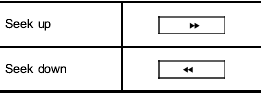
Type C audio:
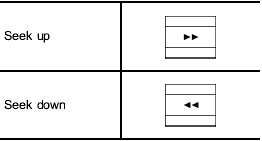
Type D audio:
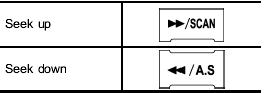
If you press the “ ” or “
” or “ ”
button briefly,
the radio will automatically search for a
receivable station and stop at the first one
it finds. This function may not be available,
however, when radio signals are weak. In
such a situation, perform manual tuning to
select the desired station.
”
button briefly,
the radio will automatically search for a
receivable station and stop at the first one
it finds. This function may not be available,
however, when radio signals are weak. In
such a situation, perform manual tuning to
select the desired station.
 Stereo indicator
Stereo indicator
The stereo indicator “ST” (type A, B and C
audio)/“STEREO” (type D audio) will
illuminate when an FM stereo broadcast
is received. ...
 Scan tuning (SCAN)
Scan tuning (SCAN)
If you press the “SCAN” button briefly
(type A, B and C audio)/continuously (type
D audio), the radio will switch to the scan
mode. In this mode, the radio scans
through the radio band u ...
See also:
Speaker Adaptation (SA) mode
Speaker Adaptation allows up to two out-of
dialect users to train the system to improve
recognition accuracy. By repeating a number of
commands, the users can create a voice model
of their own ...
Ignition Switch
The ignition switch has four
positions: LOCK (0), ACCESSORY
(I), ON (II), and START (III).
LOCK (0) - You can insert or
remove the key only in this position.
To turn the key, the shift lev ...
Overhead control panel
Switches the rear interior
lighting on/off
Switches the automatic interior
lighting control on/off
Switches the righthand reading
lamp on/off
Opens/closes the panorama roof
...
