 Mercedes-Benz GLK-Class: Resetting values
Mercedes-Benz GLK-Class: Resetting values
You can reset the values of the following functions:
- Trip odometer
- Trip computer "From start"
- Trip computer "From reset"
- Press the
 or
or
 button on the steering wheel to
select the Trip menu.
button on the steering wheel to
select the Trip menu. - Press the
 or
or
 button to select the function that
you wish to reset.
button to select the function that
you wish to reset. - Press
 .
.
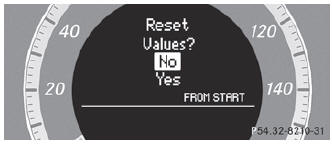
Resetting the trip computer "From start" (example)
- Press
 to select Yes and press
to select Yes and press
 to confirm.
to confirm.
 Digital speedometer
Digital speedometer
Press the or
button on the steering wheel to
select the Trip menu.
Press or
to select the digital speedometer.
...
See also:
Xenon bulbs
If your vehicle is equipped with Xenon bulbs, you can recognize this by the following:
the cone of light from the Xenon bulbs moves from the top to the bottom and back
again when you start the eng ...
Defroster
The defroster heats the window to remove frost, fog and thin ice from the interior
and exterior of the rear window, while engine is running.
NOTICE • To prevent damage to the conductors bonde ...
If you lose your keys
If you lose your keys, many Hyundai dealers
can make you a new key if you have your key
number. If you lock the keys inside your car and
you cannot obtain a new key, many Hyundai
dealers can u ...

