 Volvo XC60: Rear control panel with headphone sockets
Volvo XC60: Rear control panel with headphone sockets
Headphones with an impedance of 16 – 32 ohm and sensitivity of 102 dB or higher are recommended for best sound reproduction.
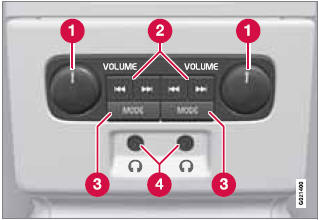
1 Volume control (right/left sides).
2 Scroll/search forward and back.
3 MODE – select: AM, FM1, FM2,HD Radio3, Sirius1*, Sirius2*, Disc, USB, iPod, Bluetooth, AUX and ON/OFF.
4 Headphones sockets (3.5 mm)
 Steering wheel keypad
Steering wheel keypad
Standard steering wheel keypad
1 Left/right arrow keys: A short press moves
between preset radio stations or tracks on
a disc. Press and hold to search within
tracks or to tune to the next/pr ...
 Activating/deactivating
Activating/deactivating
The control panel is activated by pressing
MODE when the audio system is switched on.
It is switched off automatically when the audio
system is switched off or by a long press on
MODE. ...
See also:
Servicing the brakes
If the red brake warning lamp lights up in the instrument cluster and you hear
a warning tone while the engine is running, the brake fluid level may be too low.
Observe additional warning messag ...
To engage the service mode
Turn the ignition switch to the “ON”
position, depress and hold the brake
pedal, then press and release the “”
button on the remote control transmitter
three times. The system will pau ...
Electronic Serial Number/Sirius Identification Number (ESN/SID)
Please have the following information available when
calling:
1. The Electronic Serial Number/Sirius Identification
Number (ESN/SID).
2. Your Vehicle Identification Number.
To access the ESN/SI ...
