 Subaru Forester: PTY (Program type) group selection
Subaru Forester: PTY (Program type) group selection
In the PTY selection mode, press the following button to change the PTY group by one step at a time.
Type A and B audio:
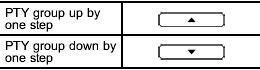
Type C audio:
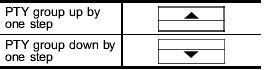
This operation only changes the display. It does not change the station that is currently being received.
 PTY (Program type) group tuning only FM reception)
PTY (Program type) group tuning only FM reception)
Press the indicated button to change to
the PTY selection mode. At this time, the
PTY group that you are currently listening
to (type A, B and C audio)/that you
selected the last time (type ...
 Seek in PTY (Program type) group (type A, B and C audio)
Seek in PTY (Program type) group (type A, B and C audio)
Type A and B audio:
Type C audio:
In the PTY selection mode, when the
preferred PTY group has been selected,
pressing the “SEEK” button “” or “”
seeks within that PTY group.
T ...
See also:
Indicator and information symbols
Fault in
the Active Bending Light
(ABL) system
This symbol will illuminate if the there is a fault
in the ABL system. See page 93 for more
information about this system.
Malfunction ...
Replacing wheels and tires
When replacing a tire, use the same size, tread
design, speed rating and load carrying capacity
as originally equipped. (See “Specifications” in
the “9. Technical and consumer informationâ ...
Safety Locks
The rear door safety locks switch is on the instrument panel.
Rear door safety locks prevent passengers from opening the rear doors from inside
the vehicle.
Press to activate the safety locks. ...
