 Subaru Forester: Programming for entrance gates and garage door openers in Canada
Subaru Forester: Programming for entrance gates and garage door openers in Canada
1. Unplug the motor of the entrance gate or garage door opener from the outlet.
NOTE
If any of the HomeLinkÂŽ buttons are
already programmed for other devices,
skip step 2 because it clears the
memory of all three buttons.
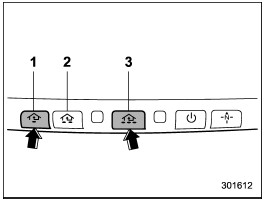
1) HomeLinkÂŽ button 1
2) HomeLinkÂŽ button 2
3) HomeLinkÂŽ button 3
2. Press and hold the two outer HomeLinkÂŽ buttons (button 1 and button 3) until the HomeLinkÂŽ indicator light begins to flash (after approximately 20 seconds). Then release both buttons.
3. Hold the end of the entrance gateâs/ garage door openerâs hand-held transmitter between 1 and 3 inches (25 and 76 mm) away from the HomeLinkÂŽ button you wish to program.
4. Press and hold the desired HomeLinkÂŽ button.
5. Press and release (âcycleâ) the handheld transmitter button every 2 seconds until step 6 is complete.
6. When the indicator light flashes slowly and then rapidly after several seconds, release both buttons.
7. Plug the motor of the entrance gate/ garage door opener to the outlet.
8. Test your entrance gate/garage door opener by pressing the programmed HomeLinkÂŽ button.
 Programming rolling-code-protected garage door openers in the U.S.A.
Programming rolling-code-protected garage door openers in the U.S.A.
If your garage door opener has a rolling
code feature, program the HomeLinkÂŽ
Wireless Control System for it by following
steps 1 through 5 in âGarage door opener
programming in the U.S.A.â ...
 Operating the HomeLinkÂŽ Wireless Control System
Operating the HomeLinkÂŽ Wireless Control System
Once programmed, the HomeLinkÂŽ Wireless
Control System can be used to
remote-control the devices to which its
buttons are programmed. To activate a
device, simply press the appropriate button ...
See also:
To select a track/index from its beginning
Select a track/index in the same way that
a track is selected when a CD is played.
For details, refer to âTo select a track from
its beginningâ. ...
Coolant refill capacity
To find out how much fluid your vehicleâs cooling system can hold, refer
to Maintenance product specifications and capacities in this chapter.
Fill your engine coolant reservoir as outlined prev ...
Loading CDs in the Changer
Your vehicle has the CD changer in
the center console.
CD-R, CD-RWdisc, and CD
compressed inMP3 andWMA will
not work in this unit. Video CDs and
DVD discs also will not work.
Do not spill an ...
