 Toyota RAV4: Playing back MP3 and WMA discs
Toyota RAV4: Playing back MP3 and WMA discs
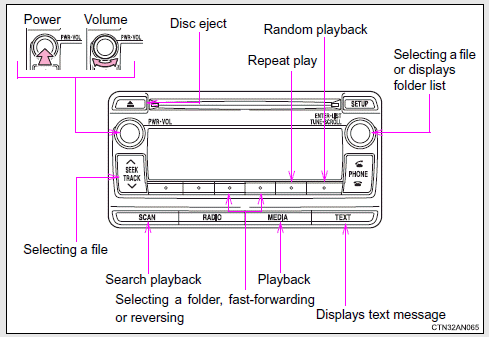
- Selecting and scanning a folder
- Selecting and scanning files
- Random playback
- Repeat play
- Switching the display
 Using the CD player
Using the CD player
Loading CDs
Insert a CD.
Ejecting CDs
Press and remove the CD.
Selecting a track
Turn or press “∧” to move up or
“∨” to move down using until the
desired track number ...
 Selecting and scanning a folder
Selecting and scanning a folder
■ Selecting folders one at a time
Press ( < ) or
( > ) to select the desired folder.
■ Selecting a folder and file from folder list
1 Press .
The folder list will be displayed ...
See also:
Auxiliary Devices
For vehicles equipped with the MyLink or IntelliLink infotainment system, see
the separate MyLink/ IntelliLink Features and Functions Guide for more information.
This vehicle has an auxiliary input ...
Vehicle information display
1. Outside temperature
2. Clock
3. Operation indicators and warnings
— Trip computer
— Cruise control
— Settings menu
— Intelligent Key operation*
4. Odometer
5. Twin trip od ...
SRS warning lamp
SRS functions are checked regularly when you switch on the ignition and when
the engine is running. Therefore, malfunctions can be detected in good time.
The SRS warning lamp in the instrument
c ...
