 Nissan Rogue: Passenger compartment
Nissan Rogue: Passenger compartment
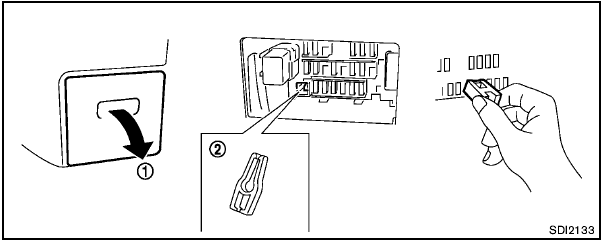
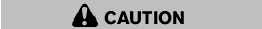
Never use a fuse of a higher or lower amperage rating than that specified on the fuse box cover. This could damage the electrical system or cause a fire.
If any electrical equipment does not operate, check for an open fuse.
1. Be sure the ignition switch and the headlight switch are turned off.
2. Pull to remove the fuse box cover 1 .
3. Remove the fuse with the fuse puller 2 .
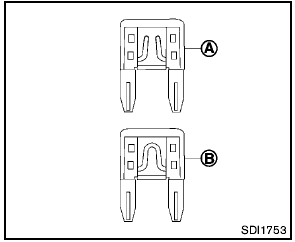
4. If the fuse is open A , replace it with a new fuse B .
5. If a new fuse also opens, have the electrical system checked and repaired by a NISSAN dealer.
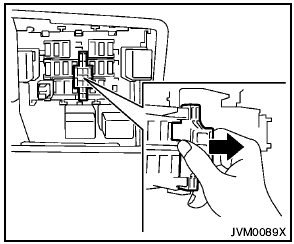
Extended storage switch (if so equipped)
If any electrical equipment does not operate, remove the extended storage switch and check for an open fuse.
NOTE:
If the extended storage switch malfunctions,
or if the fuse is open, it is not
necessary to replace the switch. In this
case, remove the extended storage switch
and replace it with a new fuse of the same
rating.
How to remove the extended storage switch:
1. To remove the extended storage switch, be sure the ignition switch is in the “OFF” or “LOCK” position.
2. Be sure the headlight switch is in the “OFF” position.
3. Remove the fuse box cover.
4. Pinch the storage switch and pull it in the direction illustrated.
 Engine compartment
Engine compartment
Never use a fuse of a higher or lower
amperage rating than that specified on
the fuse box cover. This could damage
the electrical system or cause a fire.
If any electrical equipment does ...
 Battery replacement
Battery replacement
Be careful not to allow children to
swallow the battery and removed parts. ...
See also:
Roadside Assistance Program
As the owner of a new GMC, you are automatically enrolled in the Roadside Assistance
program. See Roadside Assistance Program (U.S. and Canada) on page 13‑7 or Roadside
Assistance Program (M ...
Front Storage Compartment
The front storage compartment (located on the left side of
the instrument panel) can hold cell phones, PDAs, and
other small items.
|Front Storage Compartment ...
Pairing
A Bluetooth&-enabled cell phone must be paired to the Bluetooth system and then
connected to the vehicle before it can be used. See your cell phone manufacturer's
user guide for Bluetooth ...
