 Mercedes-Benz GLK-Class: Overview
Mercedes-Benz GLK-Class: Overview
The on-board computer is activated as soon as you turn the SmartKey to position 1 in the ignition lock.
You can control the multifunction display and the settings in the on-board computer using the buttons on the multifunction steering wheel.
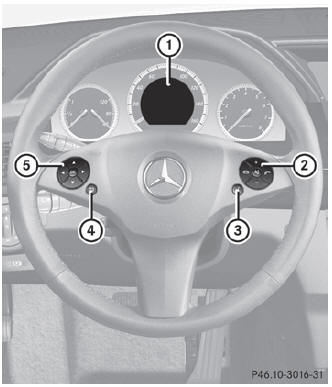
- Multifunction display
- ight control panel
- To switch on the Voice Control System; see the separate operating instructions
- Back button
- Left control panel
See also:
StabiliTrakВ® OFF Light
This light comes on when the StabiliTrak system is turned off. If the Traction
Control System (TCS) is off, wheel spin is not limited. If the StabiliTrak system
is off, the system does not assis ...
Booster seats
Precautions on booster seats
If a booster seat and seat belt are not
used properly, the risk of a child being
injured in a sudden stop or collision
greatly increases:
- Make sure the shou ...
Belt-Minder
The Belt-Minder feature is a supplemental warning to the safety belt
warning function. This feature provides additional reminders by
intermittently sounding a chime and illuminating the safety belt ...


