 Subaru Forester: Other settings (type A, B and C audio)
Subaru Forester: Other settings (type A, B and C audio)
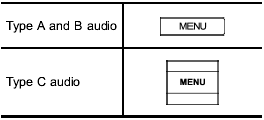
Each brief press of the “MENU” button changes the control modes in the following sequence.
Type A audio:
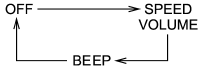
Type B audio:
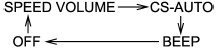
Type C audio:
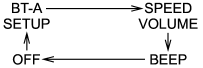
Choose the preferred settings for each mode by turning the “TUNE/TRACK/CH” dial.
The control function returns to the tune/ track/channel control mode after approximately 5 seconds.
 Tone and balance control (type A, B and C audio)
Tone and balance control (type A, B and C audio)
Each brief press of the “TUNE/TRACK/
CH” dial changes the control modes in the
following sequence.
Choose the preferred level for each mode
by turning the “TUNE/TRACK/CH” dial.
The ...
 Audio settings (type D audio)
Audio settings (type D audio)
1. Press the “TUNE/TRACK/CH” dial to
display “SETTING Menu”.
2. Operate the “TUNE/TRACK/CH” dial
to select the preferred menu. You can
select the menu as shown in the following
ch ...
See also:
Spare Tire Stowage
The spare tire is stowed underneath the rear of the
vehicle and is held in place by a cable winch mechanism. ...
DVD videos
See page 225 for information. ...
Using The Panic Alarm
NOTE: The PANIC and Security Alarms are quite
different. Please take a moment to activate the PANIC
and the Security modes to hear the differences in the
horn. In case one should go off in the f ...
