 Volvo XC60: Operation
Volvo XC60: Operation
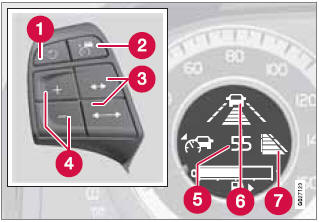
Controls and display
1 Resume previous settings, increase speed (each additional press increases
speed by 1 mph (approximately 2 km/h).
2 Standby mode on/off
3 Set time interval
4 Put in active mode and set a speed
5 Set speed (parentheses indicate standby mode)
6 Time interval while it is being set
7 Time interval after it has been set
- Putting ACC in standby mode
- Setting a speed
- Changing the set speed
- Setting a time interval
- Standby mode (temporary deactivation)
- Standby mode due to action by the driver
- Automatic standby mode
- Queue Assist
- Turning ACC off completely
 Steep inclines and/or heavy loads
Steep inclines and/or heavy loads
ACC is primarily intended for use on fairly level
roads. The system may have difficulty maintaining
the correct distance to a vehicle ahead
on steep inclines, if the vehicle is carrying a
heav ...
 Putting ACC in standby mode
Putting ACC in standby mode
Before ACC can be used to regulate speed
and/or the distance to a vehicle ahead, it must
first be put in standby mode.
To do so:
Press .
The symbol appears in the display
and
parentheses ( ...
See also:
Compressed Audio Files (MP3/WMA/AAC/ATRAC3)
Explanation of terms:
- MP3 — MP3 is short for Moving Pictures
Experts Group Audio Layer 3. MP3 is the
most well known compressed digital audio
file format. This format allows for near “CD ...
Overview of Tire Quality Grading Standards
The Uniform Tire Quality Grading is a U.S. Government requirement. Their purpose
is to provide drivers with consistent and reliable information regarding tire performance.
Tire manufacturers are ...
Immobilizer System
The immobilizer system protects
your vehicle from theft. If an
improperly coded key (or other
device) is used, the engine’s fuel
system is disabled.
When you turn the ignition switch to
t ...
