 Volvo XC60: Operation
Volvo XC60: Operation
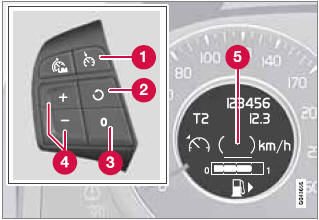
Steering wheel-mounted controls and display
1 Standby mode
2 Resume set speed
3 Deactivating
4 Activate/set speed
5 Set speed indicator (parentheses indicate standby mode)
- Engaging the cruise control function
- Setting a speed
- Adjusting the set speed
- Automatic deactivation
- Temporary deactivation
- Resume set speed
- Deactivation
 Cruise control
Cruise control
...
 Engaging the cruise control function
Engaging the cruise control function
Before a speed can be set, the cruise control
system must be engaged (put in standby
mode).
Press the symbol (1).
> The symbol illuminates and the
text
(---) mph (5) indicates that crui ...
See also:
If your vehicle is stolen
If your vehicle is stolen, you should change the
codes of any non-rolling code device that has
been programmed into HomeLink®. Consult the
Owner’s Manual of each device or call the
manufact ...
Cancel Command
At any prompt, after the beep, you can say “Cancel” and
you will be returned to the main menu. However, in a
few instances the system will take you back to the
previous menu. ...
Voice control support features
• Tutorial: A feature that helps acquaint you
with the system and the procedure for giving
commands.
• Training: A feature that enables the voice
control system to become familiar with
yo ...
