 GMC Terrain: Navigation System
GMC Terrain: Navigation System
If the vehicle has a navigation system, there is a separate navigation system manual that includes information on the radio, audio players, and navigation system.
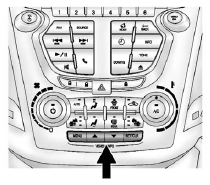
The navigation system provides detailed maps of most major freeways and roads. After a destination has been set, the system provides turn-by-turn instructions for reaching the destination. In addition, the system can help locate a variety of points of interest (POIs), such as banks, airports, restaurants, and more.
See the navigation system manual for more information.
 Cruise Control
Cruise Control
ON/OFF CRUISE : Press to turn the
cruise control system on and off.
CANCEL : Press to disengage cruise
control without erasing the set speed from memory.
RES/+: Move the thumbwheel up to make ...
 Driver Information Center (DIC)
Driver Information Center (DIC)
The DIC display is located in the center of the instrument panel cluster. It
shows the status of many vehicle systems.
The DIC buttons are located below the climate control system.
MENU: Press thi ...
See also:
Introduction
The following pages provide
instructions on how to properly
protect the driver, adult passengers,
and teenage children who are large
enough and mature enough to drive
or ride in the front.
...
Checking the vehicle and trailer weight
To check that the weights of the towing vehicle and the trailer comply
with the maximum permissible values, have the vehicle/trailer combination (including
the driver, passengers, and cargo w ...
Driver’s Seat Power Adjustments
EX-L and Canadian EX models
See pages for important safety
information and warnings about how to
properly position the seats and seatbacks.
The controls for the power
adjustable driver’s sea ...
