 Nissan Rogue: Moving closer to a projecting object
Nissan Rogue: Moving closer to a projecting object
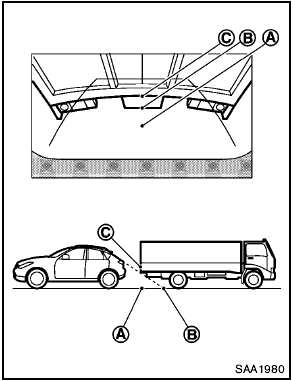
The position C is shown further than the position B in the display. However, the position C is actually at the same distance as the position A . The vehicle may hit the object when moving toward the position A if the object projects over the actual moving course.
 Moving near a projecting object
Moving near a projecting object
The predicted course lines A do not touch the
object in the display. However, the vehicle may
hit the object if it projects over the actual moving
course.
There may be a small distance visi ...
 Operating tips
Operating tips
- The screen displayed on the Around View
Monitor will automatically return to the
previous screen when no operation takes
place for 3 minutes after the CAMERA
button has been pushed while the ...
See also:
Headlamps
Moving the nearside headlamp unit to access
bulbs;
1. Remove the two plastic fixings.
2. Pull the tube up to release from the air box.
This will allow more room for
manoeuvrability.
3. Remove ...
Switching HD on or off
The factory setting for HD radio is off. However,
when driving through areas with weak HD
signals (fringe areas), you may experience that
the radio repeatedly switches between analogue/
digita ...
Console Storage Compartment
To open, press the latch and lift the cover.
Center Console
The center console has a removable storage tray which
can hold cell phones, PDAs, and other small items.
Removable Storage Tray
WA ...
