 Nissan Rogue: Main power window switch (driverŌĆÖs side)
Nissan Rogue: Main power window switch (driverŌĆÖs side)
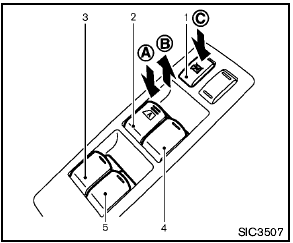
Main power window switch (driverŌĆÖs side)
1. Window lock button
2. Driver side window
3. Rear left passenger side window
4. Front passenger side window
5. Rear right passenger side window
To open or close the window, push down A or pull up B the switch and hold it. The main switch (driver side switches) will open or close all the windows.
 Power windows
Power windows
- Make sure that all passengers have
their hands, etc. inside the vehicle
while it is in motion and before
closing the windows. Use the window
lock switch to prevent unexpected
use of th ...
 Locking passengersŌĆÖ windows
Locking passengersŌĆÖ windows
When the lock button C is pushed in, only the
driver side window can be opened or closed.
Push it in again to cancel. ...
See also:
If a Child Requires Close Attention
Many parents say they prefer to put
an infant or a small child in the front
passenger seat so they can watch the
child, or because the child requires
attention.
Placing a child in the front s ...
Automatic air conditioning
The air conditioning can only be used while the engine is running.
Control panel
1- Temperature control dial. 2- Air selection switch. 3- Blower speed selection
dial. 4- Air conditioning switch. ...
Cleaning the Display
Notice: Using abrasive cleaners when cleaning glass surfaces could scratch the
glass. Use only a soft cloth and do not spray cleaner directly on the system as
it could affect the mechanical parts. ...
