 Volvo XC60: Main instrument panel
Volvo XC60: Main instrument panel
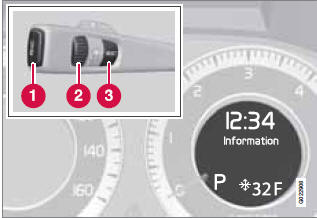
Information display and menu controls
1 READ – access to the list of messages and message confirmation.
2 Thumbwheel – browse among menus and options in the list of functions.
3 RESET – reset the active function. Used in certain cases to select/activate a function, see the explanation under each respective function.
The menus shown on the information displays in the instrument panel are controlled with the left lever. The menus shown depend on ignition mode. Press READ to erase a message and return to the menus.
Menu overview
Driving distance on current fuel reserve
Average
Instantaneous
Average speed
Current speed in mph (Canadian models only)
Engine oil level
Calibrate tire pressure
 Messages
Messages
When a warning, information or indicator symbol
comes on, a corresponding message
appears on the information display. An error
message is stored in a memory list until the
fault is rectified ...
See also:
Readiness for Inspection/Maintenance (I/M) testing
Some state/provincial and local governments may have
Inspection/Maintenance (I/M) programs to inspect the emission control
equipment on your vehicle. Failure to pass this inspection could prevent
y ...
Special Care
• If you drive on salted or dusty roads or if you drive
near the ocean, hose off the undercarriage at least once
a month.
• It is important that the drain holes in the lower edges
of the do ...
Making a call
1. Ensure that is shown at the
top of the
center console display and that the handsfree
function is in telephone mode.
2. Dial the desired phone number using the
center console keypad or use ...

