 GMC Terrain: Lane Departure Warning (LDW)
GMC Terrain: Lane Departure Warning (LDW)
For vehicles with LDW, it is intended to help avoid unintentional lane departures. It may provide a warning if the vehicle is crossing a lane without using a turn signal. LDW uses a camera sensor to detect the lane markings. It only operates at speeds of 56 km (35 mph) or greater.
The LDW indicator, @, appears green if a lane marking is detected. It changes to amber, flashes, and sounds three chimes if the vehicle crosses a detected lane marking without using the turn signal.
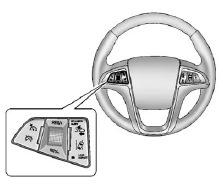
To turn LDW on and off, press the LANE DEPART button, located on the steering wheel.
See Lane Departure Warning (LDW) on page 9‑48 for more information.
 Forward Collision Alert (FCA) System
Forward Collision Alert (FCA) System
For vehicles with FCA, this system is intended to help avoid or reduce the harm
caused by front-end crashes. FCA provides a flashing visual alert and beeps when
approaching a vehicle directly ahea ...
 Rear Vision Camera (RVC)
Rear Vision Camera (RVC)
If available, the rear vision camera displays a view of the area behind the vehicle
when the vehicle is shifted into R (Reverse). The display will appear on the radio
screen.
To clean the camera ...
See also:
Checking the brakes
CAUTION:
Because brakes are essential to the safe
operation of the car, it is suggested that
they be checked and inspected by your
Hyundai dealer. The brakes should be
checked and inspected ...
Standby mode (temporary deactivation)
Press to temporarily deactivate
cruise control
(put it in standby mode). The set speed, for
example 55 mph, is then shown in parentheses.
The previously set speed and time interval are
resum ...
Pre-towing tips
- Be certain your vehicle maintains a level
position when a loaded or unloaded trailer is
hitched. Do not drive the vehicle if it has an
abnormal nose-up or nose-down condition;
check for impr ...
