 Volvo XC60: Infotainment system overview
Volvo XC60: Infotainment system overview
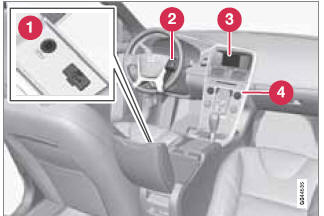 Infotainment system overview
Infotainment system overview
1 Sockets for external audio sources (AUX and USB)
2 Steering wheel keypad
3 7" display
4 Center console control panel
 Getting started
Getting started
...
 Operating the system
Operating the system
Operating the system
1 Short press: switch the system ON. Press
and hold: switch the system OFF.
2 Infotainment system mode buttons
(RADIO, MEDIA, or TEL). Press a button
to access the desir ...
See also:
Voice Command System Operation
This Voice Command system allows you to
control your AM, FM radio, satellite radio, disc
player, and a memo recorder.
NOTE: Take care to speak into the Voice Interface
System as calmly and no ...
Road warning
Hazard warning flasher The hazard warning flasher serves as a warning to other
drivers to exercise extreme caution when approaching, overtaking, or passing your
vehicle. It should be used whenev ...
Ownership
The DATABASE and the copyrights and
intellectual property or neighbouring rights
therein are owned by NAVTEQ Corporation or
its licensors. ...
