 Volvo XC60: Information displays
Volvo XC60: Information displays
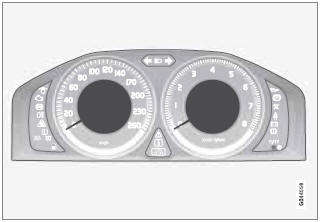
Information displays in the instrument panel
The information displays show information on some of the vehicle's functions, such as cruise control, the trip computer and messages. The information is shown with text and symbols.
More detailed information can be found in the descriptions of the functions that use the information displays.
 Instrument overview
Instrument overview
Instrument overview
1 Menus and messages, turn signals, high/low beams, trip
computer
2 Cruise control
3 Horn, airbag
4 Main instrument
panel
5 Audio system/Bluetooth
hands-free
cont ...
 Gauges
Gauges
Gauges in the instrument panel
1 Speedometer.
2 Fuel gauge. Please note that the fuel level
indicator in the gauge moves from right to
left as the amount of fuel in the tank
decreases. The a ...
See also:
Mist Feature
Push downward on the windshield wiper/washer control
lever to activate a single wipe cycle to clear the
windshield of road mist or spray from a passing vehicle.
The wipers will continue to operat ...
Airbag operation
For the airbags to operate
correctly
the roof lining and door post trims
must be in good condition, correctly
fitted, and free from obstruction. Any
damage, wear, or incorrect fitment
should b ...
Disarming the system
Briefly press the “”
button (for less than
2 seconds) on the remote transmitter. The
driver’s door will unlock, an electronic
chirp will sound twice, the turn signal
lights will flash ...
