 Volvo XC60: INFO—displaying additional information
Volvo XC60: INFO—displaying additional information
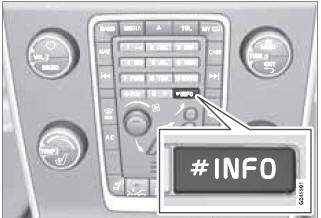
In certain cases, more information may be available (about a radio station, song, artist, etc.) than is currently displayed on the screen.
Press the INFO button to display all of the available information.
 FAV—storing a shortcut
FAV—storing a shortcut
The FAV button can be used to store frequently
used functions, making it possible to start the
stored function by simply pressing FAV. One
favorite (for example, Equalizer) can be programmed
...
 Basic sound settings
Basic sound settings
Press SOUND to display the basic sound setting
menu (Bass, Treble, etc). Continue pressing
SOUND or OK/MENU to display the other
setting alternatives.
Adjust the setting by turning TUNE and sav ...
See also:
Resume set speed
If cruise control has been deactivated temporarily,
it can be reactivated by pressing .
The
vehicle's speed returns to the most recently set
speed.
WARNING
There may be a significant increas ...
Folding down second row seats
1. Remove the second row head restraint. See Second row adjustable
head restraints in this chapter.
Note: Place the head restraint underneath the back of the front seat
for storage.
2. Pull the ...
Setting a speed
WARNING
Keep in mind that it may take a brief moment until the vehicle has made the necessary
adjustments.
Increase or decrease the set vehicle speed to a value that the prevailing road
con ...
