 Subaru Forester: How to play back
Subaru Forester: How to play back
1. Connect a USB storage device/iPod®.
2. Press the  button. Each time you
briefly press the button, the mode
changes in the following sequence.
button. Each time you
briefly press the button, the mode
changes in the following sequence.
Type C audio:
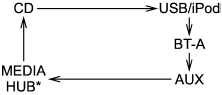
*: Only when a Media Hub is connected.
Type D audio:
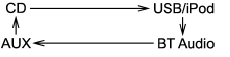
When the USB/iPod® mode is selected, the player will start playback of the USB storage device/iPod®.
NOTE
- Depending on the number of files
stored in an iPod® and the firmware
version, the iPod® may not activate
smoothly after operation or not work
properly.
- Do not disconnect the connector from an iPod® during iPod® operation.
 Connecting USB storage device / iPod®
Connecting USB storage device / iPod®
Do not operate an iPod® while
driving; it may distract your attention
from driving and can lead to an
accident.
- If the data stored in an iPod® is
deleted while it is connected to ...
 To select a track/index from its beginning
To select a track/index from its beginning
Select a track/index in the same way that
a track is selected when a CD is played.
For details, refer to “To select a track from
its beginning”. ...
See also:
Towing load/specification
1: All towing above 1,000 lb (454 kg) requires the use of trailer brakes.
2: Sway control devices are not offered by NISSAN. See a professional
trailer/hitch outlet for a properly
designed sway ...
Replacing bulbs
Bulbs may become very hot while
illuminated. Before replacing bulbs,
turn off the lights and wait until the
bulbs cool down. Otherwise, there is
a risk of sustaining a burn injury.
Re ...
