 Nissan Rogue: Headlight beam select
Nissan Rogue: Headlight beam select
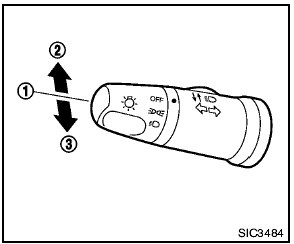
Headlight beam select
1 To select the low beam, put the lever in the neutral position as shown.
2 To select the high beam, push the lever forward
while the switch is in the  position. Pull it back
to select the low beam.
position. Pull it back
to select the low beam.
3 Pulling the lever toward you will flash the headlight high beam even when the headlight switch is in the OFF position.
 Lighting
Lighting
1 Turn the switch to the position:
The front park, side marker, tail, license plate and
instrument lights will come on.
2 Turn the switch to the position:
Headlights will come on and all the ...
 Battery saver system
Battery saver system
- When the headlight switch is in the
or
position while the ignition switch is in
the ON position, the lights will automatically
turn off 5 minutes after the ignition switch
has been turned ...
See also:
Compact Disc (CD) player operation
Place the ignition switch in the ACC or ON
position, and insert the CD into the slot with the
label side facing up. The CD will be guided
automatically into the slot and start playing.
After lo ...
Problems with the occupant classification system
Problem
The indicator lamp illuminates and
remains illuminated. The person on the front-passenger seat:
has the weight of a typical adult
has been determined by the system not to be a child. ...
Conditions under which the SRS airbags may deploy (inflate), otherthan a
collision
The SRS front airbags may also deploy if a serious impact occurs to the
underside of your vehicle. Some examples are shown in the illustration.
●Hitting a curb, edge of pavement or
hard sur ...
