 Mercedes-Benz GLK-Class: Extending and retracting the cargo compartment cover
Mercedes-Benz GLK-Class: Extending and retracting the cargo compartment cover
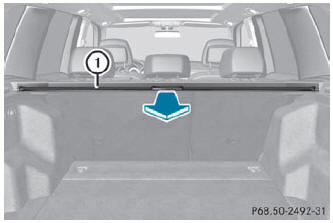
- To extend: pull cargo compartment cover 1 back and clip it into the retainers on the left and right.
- To retract: unhook cargo compartment cover 1 from the retainers on the left and right and guide it forwards by the grab handle until it is fully retracted.
 Important safety notes
Important safety notes
When loading the vehicle, make sure that you do not stack the load in the cargo
compartment higher than the lower edge of the side windows. Do not place heavy objects
on top of the cargo compar ...
 Installing/removing the cargo compartment cover
Installing/removing the cargo compartment cover
To remove: make sure that cargo compartment cover 1 is rolled up.
Press handle 2 on the right underside to the left.
Remove cargo compartment cover 1.
To install: attach cargo compartment c ...
See also:
Fog Lights — If Equipped
To activate the front fog lights, turn on the parking
lights or the low beam headlights and pull out on
the end of the multifunction lever.
Front Fog Light Control
NOTE: The front fog lights ...
Jump Starting
For more information about the vehicle battery, see Battery on page 10‑26.
Jump starting can be used on vehicles with run&-down batteries by using jumper
cables and another vehicle.
WARN ...
Shifting
To move the selector lever,
Push the button A while
depressing the
brake pedal.
Push the button.
Just move the selector lever.
After starting the engine, fully depress the brake
pedal, ...
