 Subaru Forester: Door interlock switch
Subaru Forester: Door interlock switch
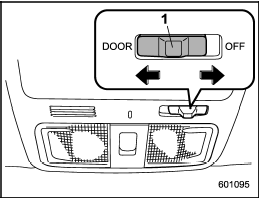
Door interlock switch
1) Door interlock switch
Although the map light switches (lenses) are in the OFF position (manually off), the map lights can be set to illuminate automatically in conjunction with the opening of the doors by use of the door interlock switch. The door interlock switch has the following positions.
OFF: The map lights do not illuminate automatically in conjunction with the opening of the doors. But, the lights can be turned on manually by pushing the map light switches (lenses).
DOOR: The map lights illuminate automatically in the following cases.
- Any of the doors other than the rear
gate is opened. (The map lights do not
illuminate when only the rear gate is
opened.)
- The doors are unlocked using the
remote keyless entry transmitter.
- The ignition switch is turned from the “Acc” position to the “LOCK” position.
The automatically illuminated map lights remain on for several seconds and then gradually turn off after all doors are closed. While the lights are on, if any of the following operations are performed, the map lights turn off immediately.
- The ignition switch is turned from the “LOCK” position to the “Acc” or “ON” position.
- All doors and the rear gate are locked using the remote keyless entry transmitter.
The setting of the period for which the lights remain on (OFF delay timer) can be changed as follows.
- Models with genuine SUBARU navigation system:
The setting can be changed using the navigation monitor. For details, please refer to the Owner’s Manual supplement for the navigation system. Also, the setting can be changed by a SUBARU dealer.
Contact your SUBARU dealer for details.
- Models without genuine SUBARU navigation system:
The setting can be changed by a SUBARU dealer. Contact your SUBARU dealer for details.
 Map light
Map light
Map light
1) Map light switch (lens)
To turn on the map light, push the lens.
To turn it off, push the lens again.
When leaving the vehicle, make sure the
lights are turned off to avoid batt ...
 Sun visors
Sun visors
Sun visors
To block out glare, swing down the visors.
To use the sun visor at a side window,
swing it down and move it sideways. ...
See also:
USB Flash Memory Device Error Messages
If you see an error message on the
screen while playing a USB flash
memory device, find the solution in
the chart to the right. If you cannot
clear the error message, take your
vehicle to yo ...
Fuel grade
You should only refuel with unleaded premium-grade gasoline as this avoids
damaging the catalytic converter.
If engine running problems are apparent, have the cause checked immediately and
rep ...
Starting the engine
Do not operate the starter motor
continuously for more than 10 seconds.
If the engine fails to start after
operating the starter for 5 to 10
seconds, wait for 10 seconds or
more before tr ...
