 Subaru Forester: Display selection (type A, B and C audio)
Subaru Forester: Display selection (type A, B and C audio)
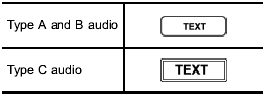
If you press the ÔÇťTEXTÔÇŁ button during playback, the display will change as shown in the following sequence.
For CD-DA:
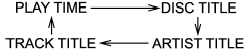
For MP3/WMA/AAC:
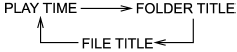
For iPod®:
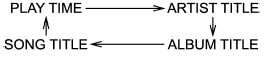
 Scan (type A, B and C audio)
Scan (type A, B and C audio)
The scan mode lets you listen to the first
10 seconds of each track/file in succession.
Press the ÔÇťSCANÔÇŁ button to start
scanning upward beginning with the track/
file(s) following the cu ...
 Page (track/folder title) scroll
Page (track/folder title) scroll
If you press the ÔÇťTEXTÔÇŁ button again for at
least 0.5 second, the title will be scrolled
so you can see all of it.
NOTE
- For type A and B audio, the display
is designed to show titles fo ...
See also:
Fuses
If electrical components in the
vehicle are not working, a fuse may
have blown. Blown fuses are
identified by a broken wire within
the fuse. Check the appropriate
fuses before replacing any elect ...
Phone And Network Status Indicators
If available on the radio and/or on a premium display
such as the instrument panel cluster, and supported by
your mobile phone, the UconnectÔäó Phone will provide
notification to inform you of y ...
